I have already posted the keygen for all adobe CS6 products but I think it’s safe to say that not everyone will willing to get a copy if all one need to do is just basic image editing stuff. That’s probably one of the main reason why there’s still a fairly large crowd out there actively looking for free alternatives to Photoshop to help them in their daily basic design jobs. If you are not going into advance image editing, you should know that there’s always free software out there capable to perform what Photoshop can.
There’s also free web services that allows you to perform basic image editing online. Here’s few examples I’ve previously mentioned in this blog:
- Adobe Photoshop Express – Official online version for Photoshop
- Picnik – Edit photo online
- Picnik – Add watermarks online
- Resize images online without Photoshop
- Fauxto – Free online Photoshop
If you are not convinced by the stability of online services and looking for something that installs on your machine and are able to work even if you are without Internet connection, here’s some free alternatives to Adobe Photoshop, software versions. Full content after jump.
1. Gimp
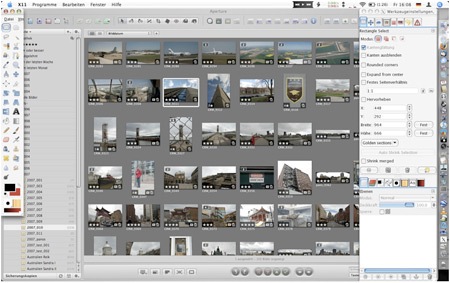 Gimp works across several different platform (Linux, Mac, Windows, FreeBSD, Sun OpenSolaris) and is perhaps one of the best free alternatives out there so far. Gimp has a large user community, with great list of tutorials on the official sites.2. Paint.Net
Gimp works across several different platform (Linux, Mac, Windows, FreeBSD, Sun OpenSolaris) and is perhaps one of the best free alternatives out there so far. Gimp has a large user community, with great list of tutorials on the official sites.2. Paint.Net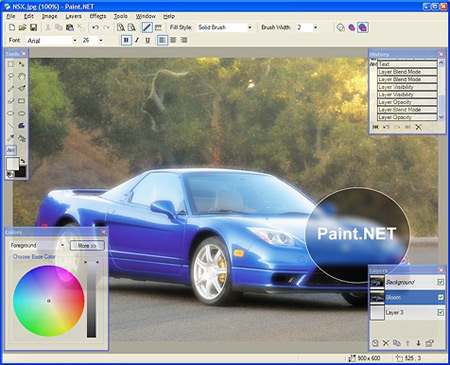 [Windows only] This photo editor runs on Windows. It has a large and growing community of users, with lots of tutorials and plugins.3. Pixia
[Windows only] This photo editor runs on Windows. It has a large and growing community of users, with lots of tutorials and plugins.3. Pixia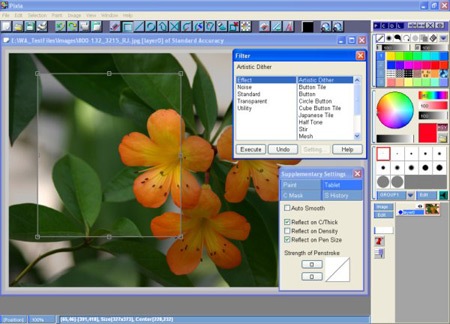 [Windows only] This free photo editor originates from Japan, with English versions to download. Supports layers, masks, and some basic tools of Photoshop.4. Seashore
[Windows only] This free photo editor originates from Japan, with English versions to download. Supports layers, masks, and some basic tools of Photoshop.4. Seashore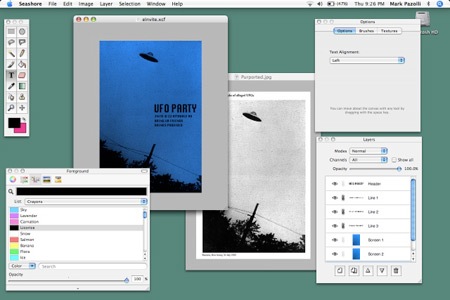 [Mac only] Seashore is an open source image editor for Mac OS X’s Cocoa framework. It features gradients, textures and anti-aliasing for both text and brush strokes. It supports multiple layers and alpha channel editing. It is based around the GIMP’s technology and uses the same native file format.5. Inkscape
[Mac only] Seashore is an open source image editor for Mac OS X’s Cocoa framework. It features gradients, textures and anti-aliasing for both text and brush strokes. It supports multiple layers and alpha channel editing. It is based around the GIMP’s technology and uses the same native file format.5. Inkscape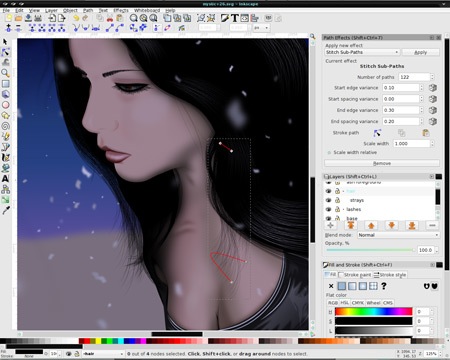 Inkscape is an open-source vector graphics editor similar to Adobe Illustrator, Corel Draw, Freehand, or Xara X. What sets Inkscape apart is its use of Scalable Vector Graphics (SVG), an open XML-based W3C standard, as the native format.6. Xara Xtreme
Inkscape is an open-source vector graphics editor similar to Adobe Illustrator, Corel Draw, Freehand, or Xara X. What sets Inkscape apart is its use of Scalable Vector Graphics (SVG), an open XML-based W3C standard, as the native format.6. Xara Xtreme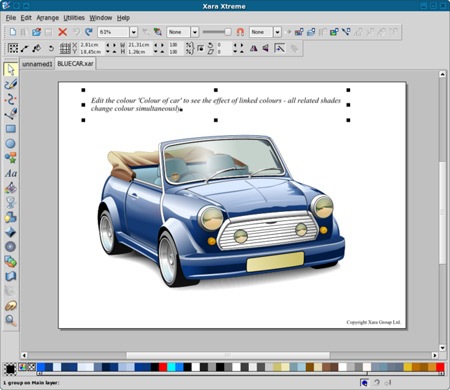 Xara Xtreme for Linux is a powerful, general purpose graphics program for Unix platforms including Linux, FreeBSD and (in development) OS-X. Formely known as Xara LX, it is based onXara Xtreme for Windows, which is the fastest graphics program available, period.7. ChocoFlop
Xara Xtreme for Linux is a powerful, general purpose graphics program for Unix platforms including Linux, FreeBSD and (in development) OS-X. Formely known as Xara LX, it is based onXara Xtreme for Windows, which is the fastest graphics program available, period.7. ChocoFlop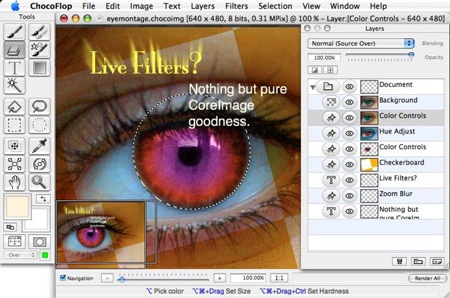 [Mac only] ChocoFlop is an image editor for Mac OS X, based on the CoreImage technology. It is currently in beta stage and available freely.8. Photoplus
[Mac only] ChocoFlop is an image editor for Mac OS X, based on the CoreImage technology. It is currently in beta stage and available freely.8. Photoplus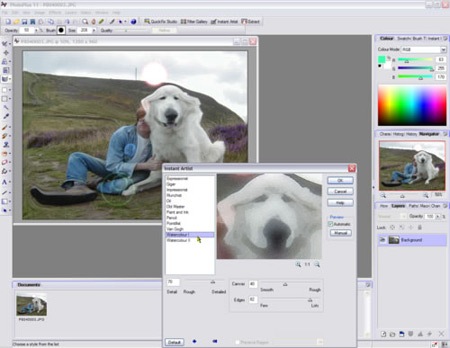 [Windows only] PhotoPlus is the amazing photo editing software that enables you to fix and enhance digital photos, create stunning bitmap graphics and even web animations.9. CinePaint
[Windows only] PhotoPlus is the amazing photo editing software that enables you to fix and enhance digital photos, create stunning bitmap graphics and even web animations.9. CinePaint CinePaint is a deep paint image retouching tool that supports higher color fidelity than ordinary painting tools.10. Krita
CinePaint is a deep paint image retouching tool that supports higher color fidelity than ordinary painting tools.10. Krita [Linux only] Krita is an image processor for KOffice, which should be suitable for all your image creation and editing needs.11. Mac Preview
[Linux only] Krita is an image processor for KOffice, which should be suitable for all your image creation and editing needs.11. Mac Preview [Mac only] You may think this is just any normal image preview tool, but the fact is Mac’s Preview can perform more. Folks at Usingmac describe how you can use Mac’s Preview tool to perform basic image editing.12. PhotoFiltre
[Mac only] You may think this is just any normal image preview tool, but the fact is Mac’s Preview can perform more. Folks at Usingmac describe how you can use Mac’s Preview tool to perform basic image editing.12. PhotoFiltre
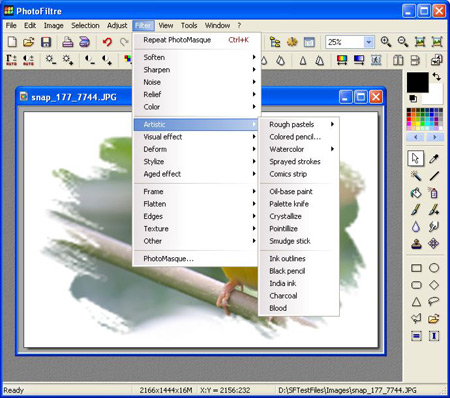
[Windows only] It allows you to do simple or advanced adjustments to an image and apply a vast range of filters on it. It is simple and intuitive to use, and has an easy learning curve.
Download PhotoFiltre
(If yo know any other tool similar or better then these, feel free to share with us, thanks for visiting,. )
(If yo know any other tool similar or better then these, feel free to share with us, thanks for visiting,. )
Paint.net is (at least in our opinion) the simplest option on the list. It still comes with a ton of powerful features like layers, adjustments, and user-created plugins, but is simple enough that complete newcomers can grasp it immediately. The features are across the top, and filters are accessible from a drop-down menu.
ReplyDeleteSome of the special effects are pretty cool: sharpen, blur, distort, emboss, etc. You can even get some Instagram-esque vintage effects in there for good measure. We don’t want to waste too much time on this one. It’s got a lot of features, an easy interface, and a simple layout. If you’re struggling with others on this list, then stick with the easiest option.