Now Here is a trick to speed up your Net connection, this trick works for all type of connections, like WiFi, dial up, LAN or any other,..
so here is the process,...
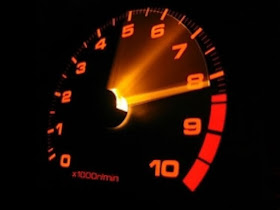
First connect the internet then.
1: go to ur desktop
2: right click on "My computer"
3: den select "Manage"
4: den click "Device manager"
5: now u see a new window(Device manager window)
6: look down now u can see "Ports(COM & LPT)" ...click on it
7:den double click on "Communication Ports"
Note: some communication ports are:
device application interface()
device diagnostic interface()
device pipe()
make changes for all available communication ports,..
8: after open u can see a "Communication Port properties"..
9: now go the "Port Setting"
10: and now change your "Bits per second" to "128000".
11: and "Flow control" change 2 "Hardware".
so here is the process,...
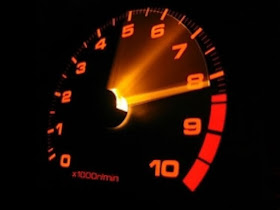
First connect the internet then.
1: go to ur desktop
2: right click on "My computer"
3: den select "Manage"
4: den click "Device manager"
5: now u see a new window(Device manager window)
6: look down now u can see "Ports(COM & LPT)" ...click on it
7:den double click on "Communication Ports"
Note: some communication ports are:
device application interface()
device diagnostic interface()
device pipe()
make changes for all available communication ports,..
9: now go the "Port Setting"
10: and now change your "Bits per second" to "128000".
11: and "Flow control" change 2 "Hardware".
apply and see the result........
No comments:
Post a Comment
comment here....