If your Windows 7 OS is corrupt or damage you can fix it by using simple steps.
This tips is for all those who have Windows 7 and t5hose wants to fix their corrupted files in Windows 7. My computer also had been suffered from this kind of problem and I maintained it through the help of following tips. Well this is a good and full proof way to fix corrupt file.
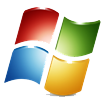 How to fix Windows 7.:
How to fix Windows 7.:
1. At first, Turn on your system/Computer.
2. Then Login as Administrator.
3. Click Start button and go to All programs.
4. Go to Accessories.
5. After that Right click on Command Prompt and select "Run as Administrator".
6. Now just type "SFC/SCANNOW" in the command prompt and hit or press the Enterbutton.
7. It will take several minutes to scan for damaged systems files and verifies its integrity.
This tips is for all those who have Windows 7 and t5hose wants to fix their corrupted files in Windows 7. My computer also had been suffered from this kind of problem and I maintained it through the help of following tips. Well this is a good and full proof way to fix corrupt file.
1. At first, Turn on your system/Computer.
2. Then Login as Administrator.
3. Click Start button and go to All programs.
4. Go to Accessories.
5. After that Right click on Command Prompt and select "Run as Administrator".
6. Now just type "SFC/SCANNOW" in the command prompt and hit or press the Enterbutton.
7. It will take several minutes to scan for damaged systems files and verifies its integrity.
8. Don't panic. Wait till the process of scanning is 100% or fully complete.
9.After the process finished, close the command prompt window and Reboot/Restart your system.
Now you system is fully Fixed.
Now you system is fully Fixed.
(If any problem comment below)
No comments:
Post a Comment
comment here....